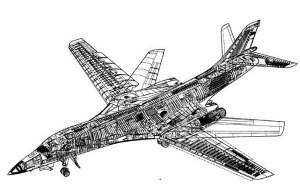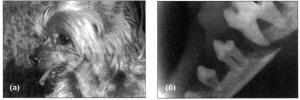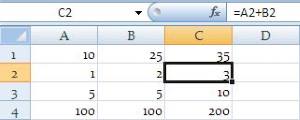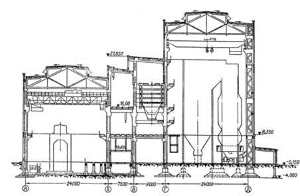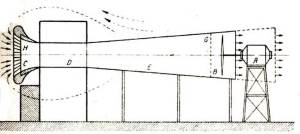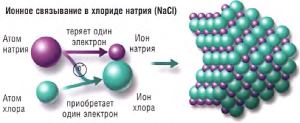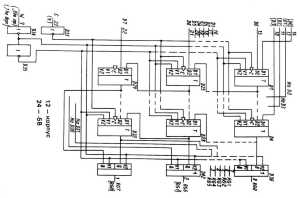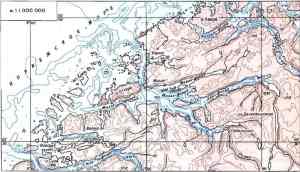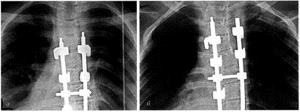Создание таблицы вручную
Структура таблицы DataGridView
Создание таблицы (сетки):
DataGridView dataGridView1 = new DataGridView();
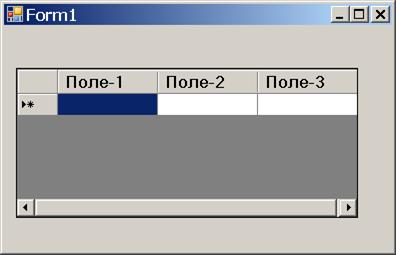
рис.6

рис.7
|


рис.8
Добавление столбцов
Предварительное создание столбцов как самостоятельных объектов типа DataGridViewColumn.
Столбцы предварительно не создаются.
Способ 1.
DataGridViewTextBoxColumn марка = new DataGridViewTextBoxColumn();
DataGridViewTextBoxColumn модель = new DataGridViewTextBoxColumn();
. . . . . . . . . . .
Добавление столбцов в dataGridView1:
dataGridView1.Columns.Add(марка);
марка.HeaderText = "Марка";
dataGridView1.Columns.Add(модель);
модель.HeaderText = " Модель";
dataGridView1.Columns.AddRange((new DataGridViewColumn[] { марка, модель, тип, поддержкаUSB, количество_цветов });
Вставка столбца column2 после второго столбца, то есть с индексом 2.
dataGridView1.Columns.Insert (2, column2)
Способ 2.
Создание и добавление DataGridViewTextBoxColumn-столбцов (имя столбца, заголовок столбца):
dataGridView1.Columns.Add("марка", "Марка");
dataGridView1.Columns.Add("модель", "Модель");
Примечание. Имя ссылки на объект-столбец неизвестно.
Создание и добавление DataGridViewTextBoxColumn-столбцов без имени:
dataGridView1.Columns.Add ("", "Марка"); // заголовок
dataGridView1.Columns.Add ("", "Модель");
Примечание. Ссылка на объект-столбец неизвестна.
Создание и добавление DataGridViewTextBoxColumn-столбцов без имени и заголовка:
dataGridView1.ColumnCount = 4; // вставка 4-х столбцов
Установление свойств добавленных столбцов.
Доступ к столбцу по его индексу:
dataGridView1.Columns[0].Name = "New0"; // имя столбца
dataGridView1.Columns[1].Name = "New1"; // имя столбца
dataGridView1.Columns[0].HeaderText = "HeadNew0"; // заголовок
dataGridView1.Columns[1].HeaderText = "HeadNew1"; // заголовок
Примечание. Если заголовок не задан, то в качестве заголовка столбца используется его имя.
Другие свойства столбца
Доступ к столбцу по его имени:
dataGridView1.Columns ["имя"].DisplayIndex = 3; //Место столбца
dataGridView1. Columns.Clear(); // Удалить все столбцы и строки
Наклонный стандартный шрифт:
dataGridView1.Columns[1].DefaultCellStyle.Font = new
Font(DataGridView.DefaultFont, FontStyle.Italic);
Значения в ячейках в центре по середине:
dataGridView1.Columns[1].DefaultCellStyle.Aligment =
DataGridViewContent Aligment.MiddleCenter;
марка.ReadOnly = true; // Разрешить изменение ячейки
Добавление строк
4-е перегруженных метода:
| Name | Description |
| DataGridViewRowCollection.Add () | Adds a new row to the collection. |
| DataGridViewRowCollection.Add (DataGridViewRow) | Adds the specified DataGridViewRow to the collection. |
| DataGridViewRowCollection.Add (Int32) | Adds the specified number of new rows to the collection. |
| DataGridViewRowCollection.Add (Object[]) | Adds a new row to the collection, and populates the cells with the specified objects. |
Способы добавления строк были рассмотрены выше!
Пример.
База принтеров. Программа только отображает строки. Ячейки доступны только на чтение.
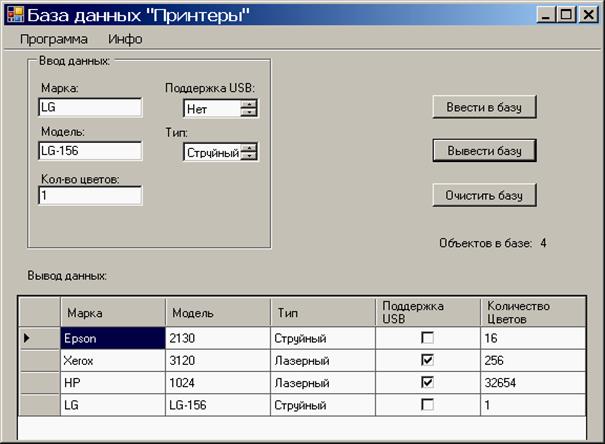
рис.9
-- Файл Printer.cs –
using System;
using System.Collections.Generic;
using System.Text;
using System.Collections;
namespace Printer_Virtual
{
class Printer
{
protected string[] str = new string[5]; // информация о принтере
private string mark, model;
public Printer(string mark, string model)
{
this.mark = mark;
this.model = model;
}
public virtual string[] Show()
{
str[0] = mark;
str[1] = model;
return str;
}
}
class LaserPrinter : Printer
{
string type = "Лазерный", USBsupport;
int SupportedColors;
public LaserPrinter(string mark, string model,
string USBsupport, int SupportedColors)
: base(mark, model)
{
this.USBsupport = USBsupport;
this.SupportedColors = SupportedColors;
}
public override string[] Show()
{
base.Show();
str[2] = type;
str[3] = USBsupport;
str[4] = SupportedColors.ToString();
return str;
}
}
class InkJetPrinter : Printer
{
string type = "Струйный", USBsupport;
int SupportedColors;
public InkJetPrinter(string mark, string model,
string USBsupport, int SupportedColors)
: base(mark, model)
{
this.USBsupport = USBsupport;
this.SupportedColors = SupportedColors;
}
public override string[] Show()
{
base.Show();
str[2] = type;
str[3] = USBsupport;
str[4] = SupportedColors.ToString();
return str;
}
}
}
--Файл Form1.cs—
using System;
using System.Collections.Generic;
using System.ComponentModel;
using System.Data;
using System.Drawing;
using System.Text;
using System.Windows.Forms;
using System.Collections;
namespace Printer_Virtual
{
public partial class Form1 : Form
{
ArrayList obj = new ArrayList(); // Массив ссылок на объекты
public Form1()
{ InitializeComponent(); }
private void button1_Click(object sender, EventArgs e) // записать в obj
{
Printer printer;
try
{
string ucb;
if (domainUpDownUSB.Text == "Да")
ucb = "true";
else
ucb = "false";
if (domainUpDownType.Text == "Струйный")
printer = new InkJetPrinter(textBoxMark.Text, textBoxModel.Text,
ucb, int.Parse(textBoxColors.Text));
else
printer = new LaserPrinter(textBoxMark.Text, textBoxModel.Text,
ucb, int.Parse(textBoxColors.Text));
}
catch
{
MessageBox.Show("Заполнены не все поля " +
"или введен неверный тип данных!");
return;
}
obj.Add(printer);
label7.Text = obj.Count.ToString();
}
private void button2_Click(object sender, EventArgs e) // в таблицу
{
dataGridView1.Rows.Clear();
foreach (object prn in obj)
{
dataGridView1.Rows.Add ( ((Printer)prn).Show() );
}
}
private void выходToolStripMenuItem1_Click(object sender, EventArgs e)
{
Close();
}
private void button3_Click(object sender, EventArgs e) // очистка базы
{
obj.Clear();
dataGridView1.Rows.Clear();
label7.Text = obj.Count.ToString();
}
private void очиститьПоляToolStripMenuItem_Click(object sender,
EventArgs e)
{
textBoxMark.Clear();
textBoxModel.Clear();
textBoxColors.Clear();
}
private void оПрограммеToolStripMenuItem_Click(object sender, EventArgs e)
{
MessageBox.Show("Программа 'База данных принтеров'.\n" +
"Авторы: Горелов, Мошаров.");
}
private void помощьToolStripMenuItem1_Click(object sender, EventArgs e)
{
MessageBox.Show("Программа 'База данных принтеров'.\n" +
"Ввод данных производится в специально отведенные поля.\n" +
"Типы данных ввода:\n Марка - строка\n Модель - строка\n" +
" Количество цветов - число.\n" +
"После ввода информации о принтере в БД, выводите ее в таблицу.");
}
}
}
-- Файл Form1.Designer.cs --
namespace Printer_Virtual
{
partial class Form1
{
private System.ComponentModel.IContainer components = null;
protected override void Dispose(bool disposing)
{
if (disposing && (components != null))
{
components.Dispose();
}
base.Dispose(disposing);
}
private void InitializeComponent()
{
this.textBoxMark = new System.Windows.Forms.TextBox();
this.textBoxModel = new System.Windows.Forms.TextBox();
this.textBoxColors = new System.Windows.Forms.TextBox();
this.button1 = new System.Windows.Forms.Button();
this.domainUpDownType = new System.Windows.Forms.DomainUpDown();
this.button2 = new System.Windows.Forms.Button();
this.domainUpDownUSB = new System.Windows.Forms.DomainUpDown();
this.button3 = new System.Windows.Forms.Button();
this.label1 = new System.Windows.Forms.Label();
this.label2 = new System.Windows.Forms.Label();
this.label3 = new System.Windows.Forms.Label();
this.label4 = new System.Windows.Forms.Label();
this.label5 = new System.Windows.Forms.Label();
this.groupBox1 = new System.Windows.Forms.GroupBox();
this.label6 = new System.Windows.Forms.Label();
this.label7 = new System.Windows.Forms.Label();
this.label8 = new System.Windows.Forms.Label();
this.menuStrip1 = new System.Windows.Forms.MenuStrip();
this.выходToolStripMenuItem = new System.Windows.Forms.ToolStripMenuItem();
this.очиститьПоляToolStripMenuItem = new System.Windows.Forms.ToolStripMenuItem();
this.выходToolStripMenuItem1 = new System.Windows.Forms.ToolStripMenuItem();
this.помощьToolStripMenuItem = new System.Windows.Forms.ToolStripMenuItem();
this.помощьToolStripMenuItem1 = new System.Windows.Forms.ToolStripMenuItem();
this.оПрограммеToolStripMenuItem = new System.Windows.Forms.ToolStripMenuItem();
this.dataGridView1 = new System.Windows.Forms.DataGridView();
this.Марка = new System.Windows.Forms.DataGridViewTextBoxColumn();
this.Модель = new System.Windows.Forms.DataGridViewTextBoxColumn();
this.Тип = new System.Windows.Forms.DataGridViewTextBoxColumn();
this.ПоддержкаUSB = new System.Windows.Forms.DataGridViewCheckBoxColumn();
this.Количество_цветов = new System.Windows.Forms.DataGridViewTextBoxColumn();
this.groupBox1.SuspendLayout();
this.menuStrip1.SuspendLayout();
((System.ComponentModel.ISupportInitialize)(this.dataGridView1)).BeginInit();
this.SuspendLayout();
//
// textBoxMark
//
this.textBoxMark.Location = new System.Drawing.Point(10, 43);
this.textBoxMark.Name = "textBoxMark";
this.textBoxMark.Size = new System.Drawing.Size(100, 20);
this.textBoxMark.TabIndex = 1;
//
// textBoxModel
//
this.textBoxModel.Location = new System.Drawing.Point(10, 86);
this.textBoxModel.Name = "textBoxModel";
this.textBoxModel.Size = new System.Drawing.Size(100, 20);
this.textBoxModel.TabIndex = 2;
//
// textBoxColors
//
this.textBoxColors.Location = new System.Drawing.Point(10, 130);
this.textBoxColors.Name = "textBoxColors";
this.textBoxColors.Size = new System.Drawing.Size(100, 20);
this.textBoxColors.TabIndex = 5;
//
// button1
//
this.button1.Location = new System.Drawing.Point(408, 68);
this.button1.Name = "button1";
this.button1.Size = new System.Drawing.Size(99, 23);
this.button1.TabIndex = 6;
this.button1.Text = "Ввести в базу";
this.button1.UseVisualStyleBackColor = true;
this.button1.Click += new System.EventHandler(this.button1_Click);
//
// domainUpDownType
//
this.domainUpDownType.BackColor = System.Drawing.SystemColors.ActiveCaptionText;
this.domainUpDownType.Items.Add("Струйный");
this.domainUpDownType.Items.Add("Лазерный");
this.domainUpDownType.Location = new System.Drawing.Point(148, 87);
this.domainUpDownType.Name = "domainUpDownType";
this.domainUpDownType.ReadOnly = true;
this.domainUpDownType.Size = new System.Drawing.Size(73, 20);
this.domainUpDownType.TabIndex = 8;
this.domainUpDownType.Text = "Струйный";
//
// button2
//
this.button2.Location = new System.Drawing.Point(408, 111);
this.button2.Name = "button2";
this.button2.Size = new System.Drawing.Size(99, 23);
this.button2.TabIndex = 9;
this.button2.Text = "Вывести базу";
this.button2.UseVisualStyleBackColor = true;
this.button2.Click += new System.EventHandler(this.button2_Click);
//
// domainUpDownUSB
//
this.domainUpDownUSB.BackColor = System.Drawing.SystemColors.ActiveCaptionText;
this.domainUpDownUSB.Items.Add("Да");
this.domainUpDownUSB.Items.Add("Нет");
this.domainUpDownUSB.Location = new System.Drawing.Point(148, 44);
this.domainUpDownUSB.Name = "domainUpDownUSB";
this.domainUpDownUSB.ReadOnly = true;
this.domainUpDownUSB.Size = new System.Drawing.Size(73, 20);
this.domainUpDownUSB.TabIndex = 10;
this.domainUpDownUSB.Text = "Да";
//
// button3
//
this.button3.Location = new System.Drawing.Point(408, 155);
this.button3.Name = "button3";
this.button3.Size = new System.Drawing.Size(99, 23);
this.button3.TabIndex = 11;
this.button3.Text = "Очистить базу";
this.button3.UseVisualStyleBackColor = true;
this.button3.Click += new System.EventHandler(this.button3_Click);
//
// label1
//
this.label1.AutoSize = true;
this.label1.Location = new System.Drawing.Point(10, 27);
this.label1.Name = "label1";
this.label1.Size = new System.Drawing.Size(43, 13);
this.label1.TabIndex = 12;
this.label1.Text = "Марка:";
//
// label2
//
this.label2.AutoSize = true;
this.label2.Location = new System.Drawing.Point(10, 70);
this.label2.Name = "label2";
this.label2.Size = new System.Drawing.Size(49, 13);
this.label2.TabIndex = 13;
this.label2.Text = "Модель:";
//
// label3
//
this.label3.AutoSize = true;
this.label3.Location = new System.Drawing.Point(10, 117);
this.label3.Name = "label3";
this.label3.Size = new System.Drawing.Size(82, 13);
this.label3.TabIndex = 14;
this.label3.Text = "Кол-во цветов:";
//
// label4
//
this.label4.AutoSize = true;
this.label4.Location = new System.Drawing.Point(128, 27);
this.label4.Name = "label4";
this.label4.Size = new System.Drawing.Size(93, 13);
this.label4.TabIndex = 15;
this.label4.Text = "Поддержка USB:";
//
// label5
//
this.label5.AutoSize = true;
this.label5.Location = new System.Drawing.Point(128, 71);
this.label5.Name = "label5";
this.label5.Size = new System.Drawing.Size(29, 13);
this.label5.TabIndex = 16;
this.label5.Text = "Тип:";
//
// groupBox1
//
this.groupBox1.Controls.Add(this.label5);
this.groupBox1.Controls.Add(this.label4);
this.groupBox1.Controls.Add(this.label3);
this.groupBox1.Controls.Add(this.label2);
this.groupBox1.Controls.Add(this.label1);
this.groupBox1.Controls.Add(this.domainUpDownUSB);
this.groupBox1.Controls.Add(this.domainUpDownType);
this.groupBox1.Controls.Add(this.textBoxColors);
this.groupBox1.Controls.Add(this.textBoxModel);
this.groupBox1.Controls.Add(this.textBoxMark);
this.groupBox1.Location = new System.Drawing.Point(22, 27);
this.groupBox1.Name = "groupBox1";
this.groupBox1.Size = new System.Drawing.Size(233, 193);
this.groupBox1.TabIndex = 17;
this.groupBox1.TabStop = false;
this.groupBox1.Text = "Ввод данных:";
//
// label6
//
this.label6.AutoSize = true;
this.label6.Location = new System.Drawing.Point(411, 207);
this.label6.Name = "label6";
this.label6.Size = new System.Drawing.Size(96, 13);
this.label6.TabIndex = 18;
this.label6.Text = "Объектов в базе:";
//
// label7
//
this.label7.AutoSize = true;
this.label7.Location = new System.Drawing.Point(507, 207);
this.label7.Name = "label7";
this.label7.Size = new System.Drawing.Size(13, 13);
this.label7.TabIndex = 19;
this.label7.Text = "0";
//
// label8
//
this.label8.AutoSize = true;
this.label8.Location = new System.Drawing.Point(19, 239);
this.label8.Name = "label8";
this.label8.Size = new System.Drawing.Size(83, 13);
this.label8.TabIndex = 20;
this.label8.Text = "Вывод данных:";
//
// menuStrip1
//
this.menuStrip1.Items.AddRange(new System.Windows.Forms.ToolStripItem[] {
this.выходToolStripMenuItem,
this.помощьToolStripMenuItem});
this.menuStrip1.Location = new System.Drawing.Point(0, 0);
this.menuStrip1.Name = "menuStrip1";
this.menuStrip1.RenderMode = System.Windows.Forms.ToolStripRenderMode.System;
this.menuStrip1.Size = new System.Drawing.Size(568, 24);
this.menuStrip1.TabIndex = 21;
this.menuStrip1.Text = "menuStrip1";
//
// выходToolStripMenuItem
//
this.выходToolStripMenuItem.DropDownItems.AddRange(new
System.Windows.Forms.ToolStripItem[] {
this.очиститьПоляToolStripMenuItem,
this.выходToolStripMenuItem1});
this.выходToolStripMenuItem.Name = "выходToolStripMenuItem";
this.выходToolStripMenuItem.Size = new System.Drawing.Size(84, 20);
this.выходToolStripMenuItem.Text = "Программа";
//
// очиститьПоляToolStripMenuItem
//
this.очиститьПоляToolStripMenuItem.Name = "очиститьПоляToolStripMenuItem";
this.очиститьПоляToolStripMenuItem.Size = new System.Drawing.Size(176, 22);
this.очиститьПоляToolStripMenuItem.Text = "Очистить поля";
this.очиститьПоляToolStripMenuItem.ToolTipText = "Очистить поля ввода";
this.очиститьПоляToolStripMenuItem.Click += new
System.EventHandler(this.очиститьПоляToolStripMenuItem_Click);
//
// выходToolStripMenuItem1
//
this.выходToolStripMenuItem1.Name = "выходToolStripMenuItem1";
this.выходToolStripMenuItem1.Size = new System.Drawing.Size(176, 22);
this.выходToolStripMenuItem1.Text = "Выход";
this.выходToolStripMenuItem1.Click += new
System.EventHandler(this.выходToolStripMenuItem1_Click);
//
// помощьToolStripMenuItem
//
this.помощьToolStripMenuItem.DropDownItems.AddRange(new
System.Windows.Forms.ToolStripItem[] {
this.помощьToolStripMenuItem1,
this.оПрограммеToolStripMenuItem});
this.помощьToolStripMenuItem.Name = "помощьToolStripMenuItem";
this.помощьToolStripMenuItem.Size = new System.Drawing.Size(52, 20);
this.помощьToolStripMenuItem.Text = "Инфо";
//
// помощьToolStripMenuItem1
//
this.помощьToolStripMenuItem1.Name = "помощьToolStripMenuItem1";
this.помощьToolStripMenuItem1.Size = new System.Drawing.Size(165, 22);
this.помощьToolStripMenuItem1.Text = "Помощь";
this.помощьToolStripMenuItem1.Click += new
System.EventHandler(this.помощьToolStripMenuItem1_Click);
//
// оПрограммеToolStripMenuItem
//
this.оПрограммеToolStripMenuItem.Name = "оПрограммеToolStripMenuItem";
this.оПрограммеToolStripMenuItem.Size = new System.Drawing.Size(165, 22);
this.оПрограммеToolStripMenuItem.Text = "О программе";
this.оПрограммеToolStripMenuItem.Click += new
System.EventHandler(this.оПрограммеToolStripMenuItem_Click);
//
// dataGridView1
//
this.dataGridView1.AllowUserToAddRows = false;
this.dataGridView1.AllowUserToDeleteRows = false;
this.dataGridView1.AllowUserToResizeColumns = false;
this.dataGridView1.AllowUserToResizeRows = false;
this.dataGridView1.BackgroundColor = System.Drawing.Color.White;
this.dataGridView1.ColumnHeadersHeightSizeMode =
DataGridViewColumnHeadersHeightSizeMode.AutoSize;
this.dataGridView1.Columns.AddRange(new DataGridViewColumn[] {
this.Марка,
this.Модель,
this.Тип,
this.ПоддержкаUSB,
this.Количество_цветов});
this.dataGridView1.Location = new System.Drawing.Point(12, 265);
this.dataGridView1.Name = "dataGridView1";
this.dataGridView1.Size = new System.Drawing.Size(543, 239);
this.dataGridView1.TabIndex = 22;
//
// Марка
//
this.Марка.HeaderText = "Марка";
this.Марка.Name = "Марка";
this.Марка.ReadOnly = true;
//
// Модель
//
this.Модель.HeaderText = "Модель";
this.Модель.Name = "Модель";
this.Модель.ReadOnly = true;
//
// Тип
//
this.Тип.HeaderText = "Тип";
this.Тип.Name = "Тип";
this.Тип.ReadOnly = true;
//
// ПоддержкаUSB
//
this.ПоддержкаUSB.HeaderText = "Поддержка USB";
this.ПоддержкаUSB.Name = "ПоддержкаUSB";
this.ПоддержкаUSB.ReadOnly = true;
this.ПоддержкаUSB.Resizable = System.Windows.Forms.DataGridViewTriState.True;
this.ПоддержкаUSB.SortMode = DataGridViewColumnSortMode.Automatic;
//
// Количество_цветов
//
this.Количество_цветов.HeaderText = "Количество Цветов";
this.Количество_цветов.Name = "Количество_цветов";
this.Количество_цветов.ReadOnly = true;
//
// Form1
//
this.AutoScaleDimensions = new System.Drawing.SizeF(6F, 13F);
this.AutoScaleMode = System.Windows.Forms.AutoScaleMode.Font;
this.ClientSize = new System.Drawing.Size(568, 516);
this.Controls.Add(this.dataGridView1);
this.Controls.Add(this.label8);
this.Controls.Add(this.label7);
this.Controls.Add(this.label6);
this.Controls.Add(this.groupBox1);
this.Controls.Add(this.button3);
this.Controls.Add(this.button2);
this.Controls.Add(this.button1);
this.Controls.Add(this.menuStrip1);
this.MainMenuStrip = this.menuStrip1;
this.Name = "Form1";
this.Text = "База данных \"Принтеры\"";
this.groupBox1.ResumeLayout(false);
this.groupBox1.PerformLayout();
this.menuStrip1.ResumeLayout(false);
this.menuStrip1.PerformLayout();
((System.ComponentModel.ISupportInitialize)(this.dataGridView1)).EndInit();
this.ResumeLayout(false);
this.PerformLayout();
}
private System.Windows.Forms.TextBox textBoxMark;
private System.Windows.Forms.TextBox textBoxModel;
private System.Windows.Forms.TextBox textBoxColors;
private System.Windows.Forms.Button button1;
private System.Windows.Forms.DomainUpDown domainUpDownType;
private System.Windows.Forms.Button button2;
private System.Windows.Forms.DomainUpDown domainUpDownUSB;
private System.Windows.Forms.Button button3;
private System.Windows.Forms.Label label1;
private System.Windows.Forms.Label label2;
private System.Windows.Forms.Label label3;
private System.Windows.Forms.Label label4;
private System.Windows.Forms.Label label5;
private System.Windows.Forms.GroupBox groupBox1;
private System.Windows.Forms.Label label6;
private System.Windows.Forms.Label label7;
private System.Windows.Forms.Label label8;
private System.Windows.Forms.MenuStrip menuStrip1;
private System.Windows.Forms.ToolStripMenuItem выходToolStripMenuItem;
private System.Windows.Forms.ToolStripMenuItem выходToolStripMenuItem1;
private System.Windows.Forms.ToolStripMenuItem очиститьПоляToolStripMenuItem;
private System.Windows.Forms.ToolStripMenuItem помощьToolStripMenuItem;
private System.Windows.Forms.ToolStripMenuItem помощьToolStripMenuItem1;
private System.Windows.Forms.ToolStripMenuItem оПрограммеToolStripMenuItem;
private System.Windows.Forms.DataGridView dataGridView1;
private System.Windows.Forms.DataGridViewTextBoxColumn Марка;
private System.Windows.Forms.DataGridViewTextBoxColumn Модель;
private System.Windows.Forms.DataGridViewTextBoxColumn Тип;
private System.Windows.Forms.DataGridViewCheckBoxColumn ПоддержкаUSB;
private System.Windows.Forms.DataGridViewTextBoxColumn Количество_цветов;
}
}
Пример 2
Предметная область - сеть аэропортов, связанных авиатрассами
Определить длину кратчайшего по количеству трасс маршрута
от заданного аэропорта до всех остальных аэропортов.
Представление сети аэропортов - граф, заданный матрицей смежности.
Вершина графа - азропорт, ребро - авиатрасса.
Редактирование матрицы смежности - визуально щелчком мыши на
соответствующей ячейке. Назначение аэропорта вылета - щелчком
мыши на имени аэропорта в левой колонке таблицы.
Решение задачи основано на обходе графа в ширину.
Управление обходом через очередь.
Роль окраски вершин при обходе выполняет массив расстояний.
Отрицательное значение расстояния эквивалентно не пройденной вершине.
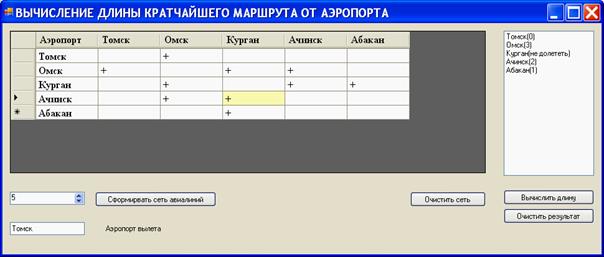
рис.10
using System;
using System.Collections.Generic;
using System.ComponentModel;
using System.Data;
using System.Drawing;
using System.Text;
using System.Windows.Forms;
using System.Collections;
namespace EX1
{
public partial class Form1 : Form
{
public Form1()
{
InitializeComponent();
}
string[] name; //имена аэропортов
int n, //Количество аэропортов
старт; //порядковый номер аэропорта вылета
int[] d; //Расстояние от аэропорта вылета до всех аэропортов
private void Расстояние(bool[,] матр)
{
int i;
int номаэропорт,расстояние;
Queue очередь = new Queue();
очередь.Clear();
d = new int[n];
for(i=0; i<n; i++) d[i] = -1;
d[старт] = 0;
очередь.Enqueue(старт);
while (очередь.Count != 0)
{
номаэропорт = (int)очередь.Dequeue();
расстояние = d[номаэропорт] + 1;
for (i = 0; i < n; i++)
if (матр[номаэропорт, i] && d[i] == -1)
{
d[i] = расстояние;
очередь.Enqueue(i);
}
}
}
private void Form1_Load(object sender, EventArgs e)
{
name = new string[]
{ "Томск","Омск","Курган","Ачинск","Абакан",
"Тюмень","Тайга","Барнаул","Бийск","Бердск"};
}
private void Сеть_Click(object sender, EventArgs e)
{
n = (int)Количество.Value;
Трасса.Columns.Add("", "Аэропорт");
for(int i = 0; i < n; i++) Трасса.Columns.Add("", name[i]);
for (int i = 0; i < n-1; i++) Трасса.Rows.Add();
for(int y = 0; y < n; y++) Трасса[0, y].Value = name[y];
for (int x = 1; x <=n; x++)
for (int y = 0; y < n; y++)
Трасса[x, y].Value = " ";
}
private void Трасса_CurrentCellChanged(object sender, EventArgs e)
{
int x, y;
x = Трасса.CurrentCellAddress.X;
y = Трасса.CurrentCellAddress.Y;
if (x < 0) return;
if (x == 0)
{
старт = Трасса.CurrentCellAddress.Y;
аэропортВылета.Text = name[старт];
return;
}
if (x == y + 1) return;
if ((string)(Трасса[x, y].Value) == " ")
{
Трасса[x, y].Value = "+";
Трасса[y + 1, x - 1].Value = "+";
}
else
{
Трасса[x, y].Value = " ";
Трасса[y + 1, x - 1].Value = " ";
}
}
private void Вычислить_Click(object sender, EventArgs e)
{
bool[,] матр = new bool[n, n];
int i,j;
for (i = 0; i < n; i++)
for (j = 0; j < n; j++)
if ((string)(Трасса[j+1, i].Value) == "+")
матр[i, j] = true;
else
матр[i, j] = false;
Расстояние(матр);
for (i = 0; i < n; i++)
if(d[i]>=0)
Маршрут.Items.Add(name[i]+"("+d[i]+")");
else
Маршрут.Items.Add(name[i]+"(не долететь)");
}
private void Очистить_Click(object sender, EventArgs e)
{
Трасса.Columns.Clear();
Трасса.Rows.Clear();
Маршрут.Items.Clear();
}
private void ОчисткаМар_Click(object sender, EventArgs e)
{
Маршрут.Items.Clear();
}
}
}
using System;
using System.Collections.Generic;
using System.Windows.Forms;
namespace EX1
{
static class Program
{
/// <summary>
/// The main entry point for the application.
/// </summary>
[STAThread]
static void Main()
{
Application.EnableVisualStyles();
Application.SetCompatibleTextRenderingDefault(false);
Application.Run(new Form1());
}
}
}
namespace EX1
{
partial class Form1
{
private System.ComponentModel.IContainer components = null;
protected override void Dispose(bool disposing)
{
if (disposing && (components != null))
{
components.Dispose();
}
base.Dispose(disposing);
}
#region Windows Form Designer generated code
private void InitializeComponent()
{
DataGridViewCellStyle dataGridViewCellStyle3 = new
System.Windows.Forms.DataGridViewCellStyle();
this.Трасса = new System.Windows.Forms.DataGridView();
this.Сеть = new System.Windows.Forms.Button();
this.Количество = new System.Windows.Forms.NumericUpDown();
this.Маршрут = new System.Windows.Forms.ListBox();
this.Вычислить = new System.Windows.Forms.Button();
this.Очистить = new System.Windows.Forms.Button();
this.ОчисткаМар = new System.Windows.Forms.Button();
this.аэропортВылета = new System.Windows.Forms.TextBox();
this.Вылет = new System.Windows.Forms.Label();
((System.ComponentModel.ISupportInitialize)(this.Трасса)).BeginInit();
((System.ComponentModel.ISupportInitialize)(this.Количество)).BeginInit();
this.SuspendLayout();
//
// Трасса
//
dataGridViewCellStyle3.Alignment =
System.Windows.Forms.DataGridViewContentAlignment.MiddleLeft;
dataGridViewCellStyle3.BackColor =
System.Drawing.Color.White;
dataGridViewCellStyle3.Font = new System.Drawing.Font("Times New Roman",
12F, System.Drawing.FontStyle.Bold,
System.Drawing.GraphicsUnit.Point,
((byte)(204)));
dataGridViewCellStyle3.ForeColor = System.Drawing.SystemColors.WindowText;
dataGridViewCellStyle3.SelectionBackColor =
System.Drawing.Color.FromArgb(((int)(((byte)(255)))),
((int)(((byte)(255)))),
((int)(((byte)(192)))));
dataGridViewCellStyle3.SelectionForeColor = System.Drawing.Color.Black;
dataGridViewCellStyle3.WrapMode =
System.Windows.Forms.DataGridViewTriState.True;
this.Трасса.ColumnHeadersDefaultCellStyle = dataGridViewCellStyle3;
this.Трасса.ColumnHeadersHeightSizeMode =
System.Windows.Forms.DataGridViewColumnHeadersHeightSizeMode.AutoSize;
this.Трасса.Location = new System.Drawing.Point(12, 12);
this.Трасса.Name = "Трасса";
this.Трасса.RowTemplate.DefaultCellStyle.Font = new
System.Drawing.Font("Times New Roman", 12F,
System.Drawing.FontStyle.Bold,
System.Drawing.GraphicsUnit.Point,
((byte)(204)));
this.Трасса.RowTemplate.DefaultCellStyle.ForeColor =
System.Drawing.Color.Black;
this.Трасса.RowTemplate.DefaultCellStyle.SelectionBackColor =
System.Drawing.Color.FromArgb(((int)(((byte)(255)))),
((int)(((byte)(255)))), ((int)(((byte)(192)))));
this.Трасса.RowTemplate.DefaultCellStyle.SelectionForeColor =
System.Drawing.Color.Black;
this.Трасса.Size = new System.Drawing.Size(764, 221);
this.Трасса.TabIndex = 0;
this.Трасса.CurrentCellChanged += new
System.EventHandler(this.Трасса_CurrentCellChanged);
//
// Сеть
//
this.Сеть.Location = new System.Drawing.Point(149, 262);
this.Сеть.Name = "Сеть";
this.Сеть.Size = new System.Drawing.Size(194, 23);
this.Сеть.TabIndex = 1;
this.Сеть.Text = "Сформирвать сеть авиалиний";
this.Сеть.UseVisualStyleBackColor = true;
this.Сеть.Click += new System.EventHandler(this.Сеть_Click);
//
// Количество
//
this.Количество.Location = new System.Drawing.Point(12, 262);
this.Количество.Maximum = new decimal(new int[] {
10,
0,
0,
0});
this.Количество.Minimum = new decimal(new int[] {
2,
0,
0,
0});
this.Количество.Name = "Количество";
this.Количество.Size = new System.Drawing.Size(120, 20);
this.Количество.TabIndex = 2;
this.Количество.Value = new decimal(new int[] {
5,
0,
0,
0});
//
// Маршрут
//
this.Маршрут.FormattingEnabled = true;
this.Маршрут.Location = new System.Drawing.Point(805, 12);
this.Маршрут.Name = "Маршрут";
this.Маршрут.Size = new System.Drawing.Size(145, 225);
this.Маршрут.TabIndex = 3;
//
// Вычислить
//
this.Вычислить.Location = new System.Drawing.Point(805, 259);
this.Вычислить.Name = "Вычислить";
this.Вычислить.Size = new System.Drawing.Size(145, 23);
this.Вычислить.TabIndex = 4;
this.Вычислить.Text = "Вычислить длину";
this.Вычислить.UseVisualStyleBackColor = true;
this.Вычислить.Click += new System.EventHandler(this.Вычислить_Click);
//
// Очистить
//
this.Очистить.Location = new System.Drawing.Point(655, 262);
this.Очистить.Name = "Очистить";
this.Очистить.Size = new System.Drawing.Size(121, 23);
this.Очистить.TabIndex = 5;
this.Очистить.Text = "Очистить сеть";
this.Очистить.UseVisualStyleBackColor = true;
this.Очистить.Click += new System.EventHandler(this.Очистить_Click);
//
// ОчисткаМар
//
this.ОчисткаМар.Location = new System.Drawing.Point(805, 288);
this.ОчисткаМар.Name = "ОчисткаМар";
this.ОчисткаМар.Size = new System.Drawing.Size(145, 23);
this.ОчисткаМар.TabIndex = 6;
this.ОчисткаМар.Text = "Очистить результат";
this.ОчисткаМар.UseVisualStyleBackColor = true;
this.ОчисткаМар.Click += new System.EventHandler(this.ОчисткаМар_Click);
//
// аэропортВылета
//
this.аэропортВылета.Location = new System.Drawing.Point(12, 309);
this.аэропортВылета.Name = "аэропортВылета";
this.аэропортВылета.Size = new System.Drawing.Size(120, 20);
this.аэропортВылета.TabIndex = 7;
//
// Вылет
//
this.Вылет.AutoSize = true;
this.Вылет.Location = new System.Drawing.Point(163, 312);
this.Вылет.Name = "Вылет";
this.Вылет.Size = new System.Drawing.Size(96, 13);
this.Вылет.TabIndex = 8;
this.Вылет.Text = "Аэропорт вылета";
//
// Form1
//
this.AutoScaleDimensions = new System.Drawing.SizeF(6F, 13F);
this.AutoScaleMode = System.Windows.Forms.AutoScaleMode.Font;
this.ClientSize = new System.Drawing.Size(962, 359);
this.Controls.Add(this.Вылет);
this.Controls.Add(this.аэропортВылета);
this.Controls.Add(this.ОчисткаМар);
this.Controls.Add(this.Очистить);
this.Controls.Add(this.Вычислить);
this.Controls.Add(this.Маршрут);
this.Controls.Add(this.Количество);
this.Controls.Add(this.Сеть);
this.Controls.Add(this.Трасса);
this.Name = "Form1";
this.Text = "ВЫЧИСЛЕНИЕ ДЛИНЫ КРАТЧАЙШЕГО МАРШРУТА ОТ АЭРОПОРТА";
this.Load += new System.EventHandler(this.Form1_Load);
((System.ComponentModel.ISupportInitialize)(this.Трасса)).EndInit();
((System.ComponentModel.ISupportInitialize)(this.Количество)).EndInit();
this.ResumeLayout(false);
this.PerformLayout();
}
#endregion
private System.Windows.Forms.DataGridView Трасса;
private System.Windows.Forms.Button Сеть;
private System.Windows.Forms.NumericUpDown Количество;
private System.Windows.Forms.ListBox Маршрут;
private System.Windows.Forms.Button Вычислить;
private System.Windows.Forms.Button Очистить;
private System.Windows.Forms.Button ОчисткаМар;
private System.Windows.Forms.TextBox аэропортВылета;
private System.Windows.Forms.Label Вылет;
}
}
Обработчики событий:


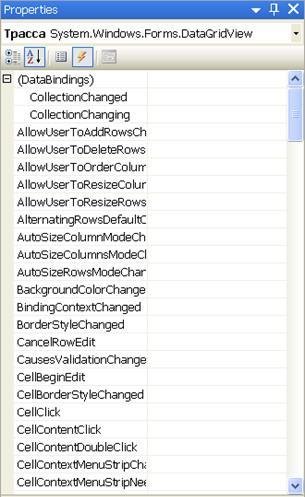
рис.11

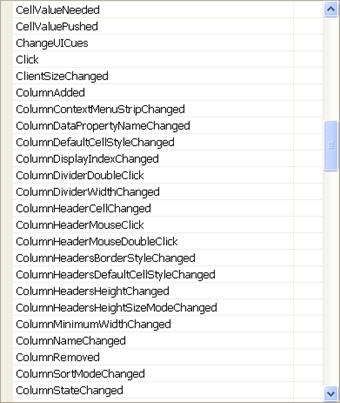

рис.12
Дата добавления: 2019-02-08; просмотров: 841;