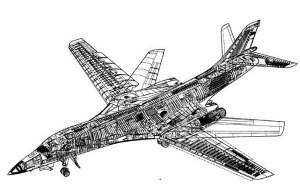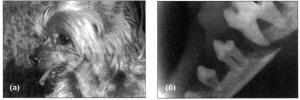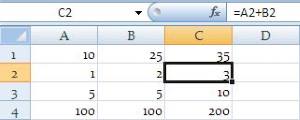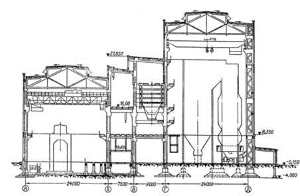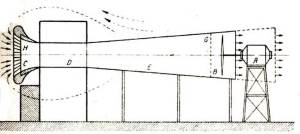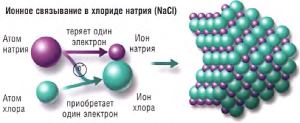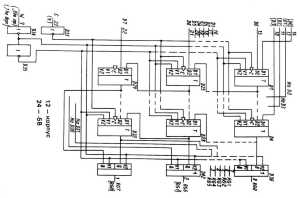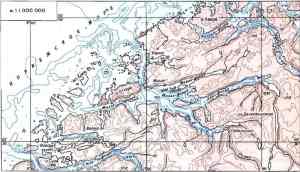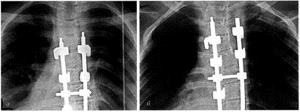PRZ Location for Turning Work
X Axis on Centerline. To control diameters, the program reference zero always lies on the work center for the X axis. Diameters are always referenced from the lathe’s centerline for turning work.
Z Axis PRZ. While the Z axis location is often at the far right tip, as shown in Fig. 13.1, away from the headstock, occasionally function will dictate Z location other than the tip, as shown in Fig. 13.2, where it’s obvious where the PRZ should be.
In the case shown in Fig. 13.2, during setup the machinist will touch the facing tool to the right outer tip of the work, then set the controller position registers at Z2.050 – a plus Z distance from PRZ. That means the Z-PRZ is 2.050 in. farther into the part. If that setup detail is missed, the program run would be a total disaster.
Often, work must be machined on both ends, as shown in Fig. 13.3. Bar feeding can make the external details and the internal features on only one end. For example, it’s going to require a second setup to machine the threads. There are two ways to solve this.
Figure 13.1 - A typical PRZ location for turning work.
Figure 13.2 – Function occasionally places the PRZ in some location other than the work tip.
1. Machined Temporary Datum
Machine features in from one end, to a selected Z axis position. Then remove, reverse chuck the part nested against your temporary reference, and complete the final features.
2. Spindle Work Stop
If the work is being machined from cut stock with no chucking excess, one solution to controlling a reverse Z axis position is to use a spindle stop or work stop, as shown in Fig. 13.4. After machining the features onto every part in the batch, each is reversed and rechucked. The adjustable stop sets the Z position of the work based on the far end.
Figure 13.3 – This job requires machining on both ends.
Figure 13.4 – A spindle work stop provides a Z axis locator.
Top Surface – Lower-Left Corner. The most common selection for mill PRZ is the top surface, lower-left corner shown in Fig. 13.5.
Figure 13.5 – Top left corner is a common PRZ location.
But that’s not the only choice, as shown in Fig. 13.6. In each orientation, the datum basis of the design is preserved on the work. The only difference is the axis orientation and positive or negative values resulting when absolute coordinates are used.
Touch Method for Setting Tool Reference. Selecting the top surface of the work for the Z axis reference is a common method. It simplifies the task of coordinating the Z axis position of tools and for determining length offsets. It’s done by just touching the top of the work with the tool tip—lightly with no hard contact. Better yet, the Z reference can be set by staying a given distance off the work, then setting the Z axis position register to represent that height off. This is known as the touch-off method. It’s used on machines without tool probes or camera vision.
Figure 13.6 – The same workpiece with the same PRZ, but located in each quadrant.
Дата добавления: 2017-05-02; просмотров: 2045;