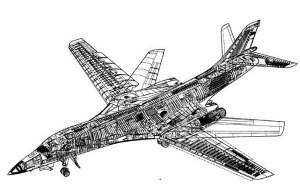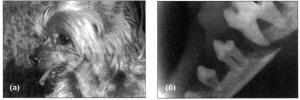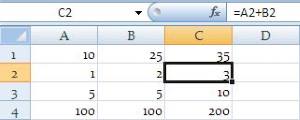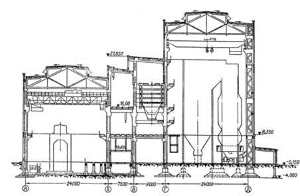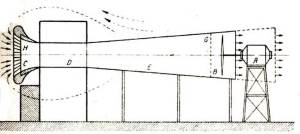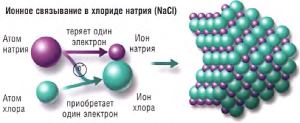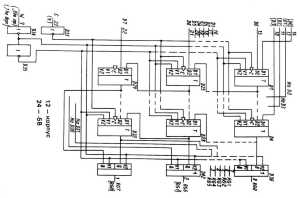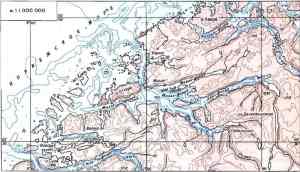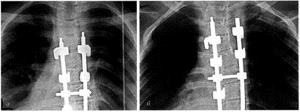Feature-Based Machining (FBM)
FBM uses only solid models for part geometry. With a single operation, FBM analyzes a the model, detects all machining definition features in a specified plane, and automatically generates all of the 2-D milling toolpaths necessary to completely machine the selected features (Fig. 9.3).
For complex nested pockets, Mastercam X creates a separate zone for each depth and creates the boundaries required to machine it. In the following example, six zones were created and machined separately (Fig. 9.4).
Figure 9.3 – Programming these nested pockets would be a snap with FBM.
Figure 9.4 – Mastercam X creates zones to be completed in stages.
Rest Milling
Based on a solid model, rest milling compares roughing results to the solid model in order to identify uncut metal, then creates a dynamic toolpath that removes the “rest” of the uncut material (Fig. 9.5). Efficient for the programmer and the machine cycle time, dynamic rest milling solves the issue.
Figure 9.5 – Rest mill creates an efficient follow-up toolpath.
Optimized Roughing (Opti-Mill). In standard roughing, we tend to make several down passes in stages. Mastercam’s 3D, OptiCore, OptiArea, and OptiRest toolpaths support cutters capable of machining very large depths of cut. It uses a fast, aggressive, intelligent roughing algorithm based on 2-D high-speed dynamic milling motion.
Peel Mill 2-D. High-speed peel mill toolpaths allow for efficient constant climb milling between two selected contours or along a single contour. It uses a trochoidal motion with accelerated back feed moves when the tool is not engaged in material. Peel mill can machine more than one contour by selecting them together.
Дата добавления: 2017-05-02; просмотров: 1674;