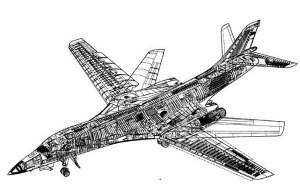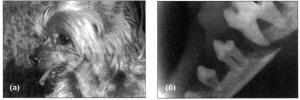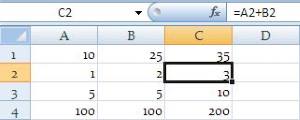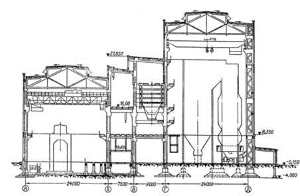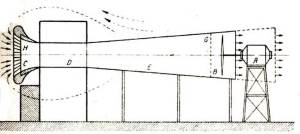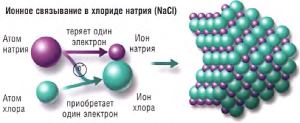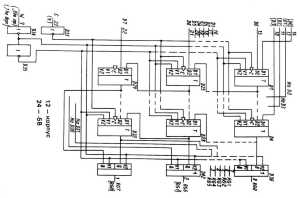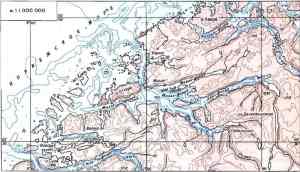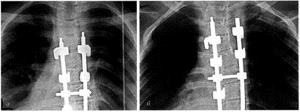Рисование контурных фигур
В этом примере показано рисование контуров эллипсов и прямоугольников в форме.
Пример[23]
private void DrawEllipse()
{
System.Drawing.Pen myPen;
myPen = new System.Drawing.Pen(System.Drawing.Color.Red);
System.Drawing.Graphics formGraphics = this.CreateGraphics();
formGraphics.DrawEllipse(myPen, new Rectangle(0,0,200,300));
myPen.Dispose();
formGraphics.Dispose();
}
private void DrawRectangle()
{ System.Drawing.Pen myPen;
myPen = new System.Drawing.Pen(System.Drawing.Color.Red);
System.Drawing.Graphics formGraphics = this.CreateGraphics();
formGraphics.DrawRectangle(myPen, new Rectangle(0,0,200,300));
myPen.Dispose();
formGraphics.Dispose();
}
Компиляция кода
Для этого примера необходимы следующие компоненты.
· Проект приложения Windows Forms с формой, имеющей имя formGraphics.
Код должен находиться внутри области действия класса Form. Экземпляр формы представлен this.
Надежное программирование
Для любого объекта, потребляющего системные ресурсы (например, для объектов Brush и Graphics), всегда нужно вызывать метод Dispose.
How to: Draw a Line on a Form
This example demonstrates how to draw a line on a form.
Example
| System.Drawing.Pen myPen; myPen = new System.Drawing.Pen(System.Drawing.Color.Red); System.Drawing.Graphics formGraphics = this.CreateGraphics(); formGraphics.DrawLine(myPen, 0, 0, 200, 200); myPen.Dispose(); formGraphics.Dispose(); |
Compiling the Code
This example requires:
· A Windows Forms Application project with a form named formGraphics.
The code must be within the scope of the Form class. The instance of the form is represented by this.
Robust Programming
You should always call Dispose on any objects that consume system resources, such as Brush and Graphics objects.
Рисование линии в форме
В этом примере показано, как нарисовать линию в форме.
Пример[24]
| System.Drawing.Pen myPen; myPen = new System.Drawing.Pen(System.Drawing.Color.Red); System.Drawing.Graphics formGraphics = this.CreateGraphics(); formGraphics.DrawLine(myPen, 0, 0, 200, 200); myPen.Dispose(); formGraphics.Dispose(); |
Компиляция кода
Для этого примера необходимы следующие компоненты.
· Проект приложения Windows Forms с формой, имеющей имя formGraphics.
Код должен находиться внутри области действия класса Form. Экземпляр формы представлен this.
Надежное программирование
Для любого объекта, потребляющего системные ресурсы (например, для объектов Brush и Graphics), всегда нужно вызывать метод Dispose.
How to: Draw a Filled Rectangle on a Form
This example demonstrates how to draw a filled rectangle on a form.
Example
| System.Drawing.SolidBrush brush1 = new System.Drawing.SolidBrush(System.Drawing.Color.Red); System.Drawing.Graphics formGraphics = this.CreateGraphics(); formGraphics.FillRectangle(brush1, new System.Drawing.Rectangle(0,0,200,300)); brush1.Dispose(); formGraphics.Dispose(); |
Compiling the Code
This example requires:
· A Windows Forms Application project with a form named formGraphics.
The code must be in the scope of the Form class. The instance of the form is represented by this.
Robust Programming
You should always call Dispose on any objects that consume system resources, such as Brush and Graphics objects
Дата добавления: 2022-05-27; просмотров: 231;