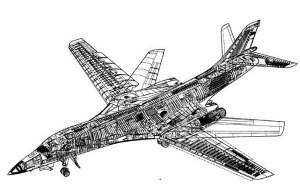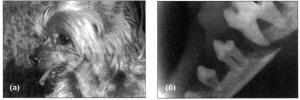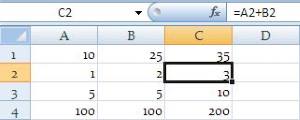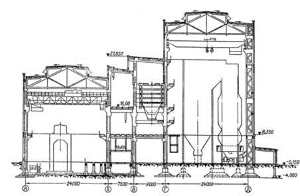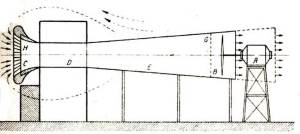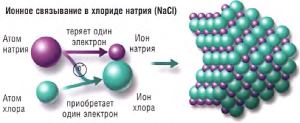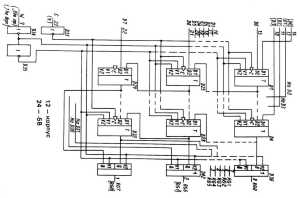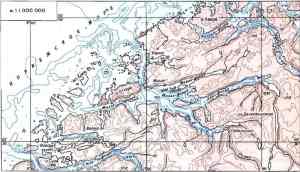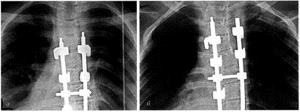Надежное программирование
Исключение может возникнуть при следующих условиях.
· Файл существует и является файлом только для чтения.
· Имя пути имеет слишком большую длину.
· Диск может быть переполнен.
Безопасность
Если такого файла не существует, в примере создается новый файл. Если файл уже существует, приложение перезапишет его.
How to: Read XML from a File
This example uses the XmlTextReader class to extract the element names and text strings from a sample file and store the information in a string variable.
Example
| System.Xml.XmlTextReader reader = new System.Xml.XmlTextReader("c:\\IntroToVCS.xml"); string contents = ""; while (reader.Read()) { reader.MoveToContent(); if (reader.NodeType == System.Xml.XmlNodeType.Element) contents += "<"+reader.Name + ">\n"; if (reader.NodeType == System.Xml.XmlNodeType.Text) contents += reader.Value + "\n"; } System.Console.Write(contents); |
Compiling the Code
Copy the code and paste it into the Main method of a console application. Replace "c:\\IntroToVCS.xml" with the actual file name.
| Note: The XML document must be well-formed. |
Robust Programming
The following condition(s) may cause an exception:
· The path name may be too long.
Чтение XML из файла
Этот пример использует класс XmlTextReader для извлечения названий элементов и текстовых строк из файла образца и сохранения данных в строковой переменной.
Пример[18]
| System.Xml.XmlTextReader reader = new System.Xml.XmlTextReader("c:\\IntroToVCS.xml"); string contents = ""; while (reader.Read()) { reader.MoveToContent(); if (reader.NodeType == System.Xml.XmlNodeType.Element) contents += "<"+reader.Name + ">\n"; if (reader.NodeType == System.Xml.XmlNodeType.Text) contents += reader.Value + "\n"; } System.Console.Write(contents); |
Компиляция кода
Скопируйте код и вставьте его в метод Main консольного приложения.
Замените "c:\\IntroToVCS.xml" фактическим именем файла.
| Примечание. Документ XML должен быть правильно сформированным. |
Надежное программирование
Исключение может возникнуть при следующих условиях.
· Имя пути имеет слишком большую длину.
How to: Read Class Data from an XML File
This example uses the Deserialize method of the XmlSerializerclass to read data that is stored in an object in a sample file that is named IntroToVCS.xml.
Example
public class Book
{
public string title;
static void Main()
{
Book introToVCS = new Book();
System.Xml.Serialization.XmlSerializer reader = new
System.Xml.Serialization.XmlSerializer(introToVCS.GetType());
// Read the XML file.
System.IO.StreamReader file=
new System.IO.StreamReader("c:\\IntroToVCS.xml");
// Deserialize the content of the file into a Book object.
introToVCS = (Book) reader.Deserialize(file);
System.Windows.Forms.MessageBox.Show(introToVCS.title,
"Book Title");
}
}
Compiling the Code
You can compile the example directly at a command prompt, or paste the code into a console application by using the Visual Studio IDE. In the latter case, you must reference the System.Windows.Forms.dll file.
Robust Programming
The following condition(s) may cause an exception:
· The path name may be too long.
Дата добавления: 2022-05-27; просмотров: 205;